Use this tool to see the exchange rates of Beans App for any currencies. The amount you see is what the recipient will get - no hidden fees!

Free wallet to wallet transfers

Instant wallet to wallet transfers

Easy & intuitive interface




You're from South America, Africa, Asia? We've just made international transfers easy.










Utilize Beans to effortlessly convert and store your unstable currencies to euros or dollars, all at no cost, shielding them from inflation. When necessary, convert back to your local currency through MoneyGram or withdraw to your bank account hassle-free.
Beans allows you to open accounts in stable currencies and keep your money in the app to protect them from inflation. You can exchange it and use it anytime you need.
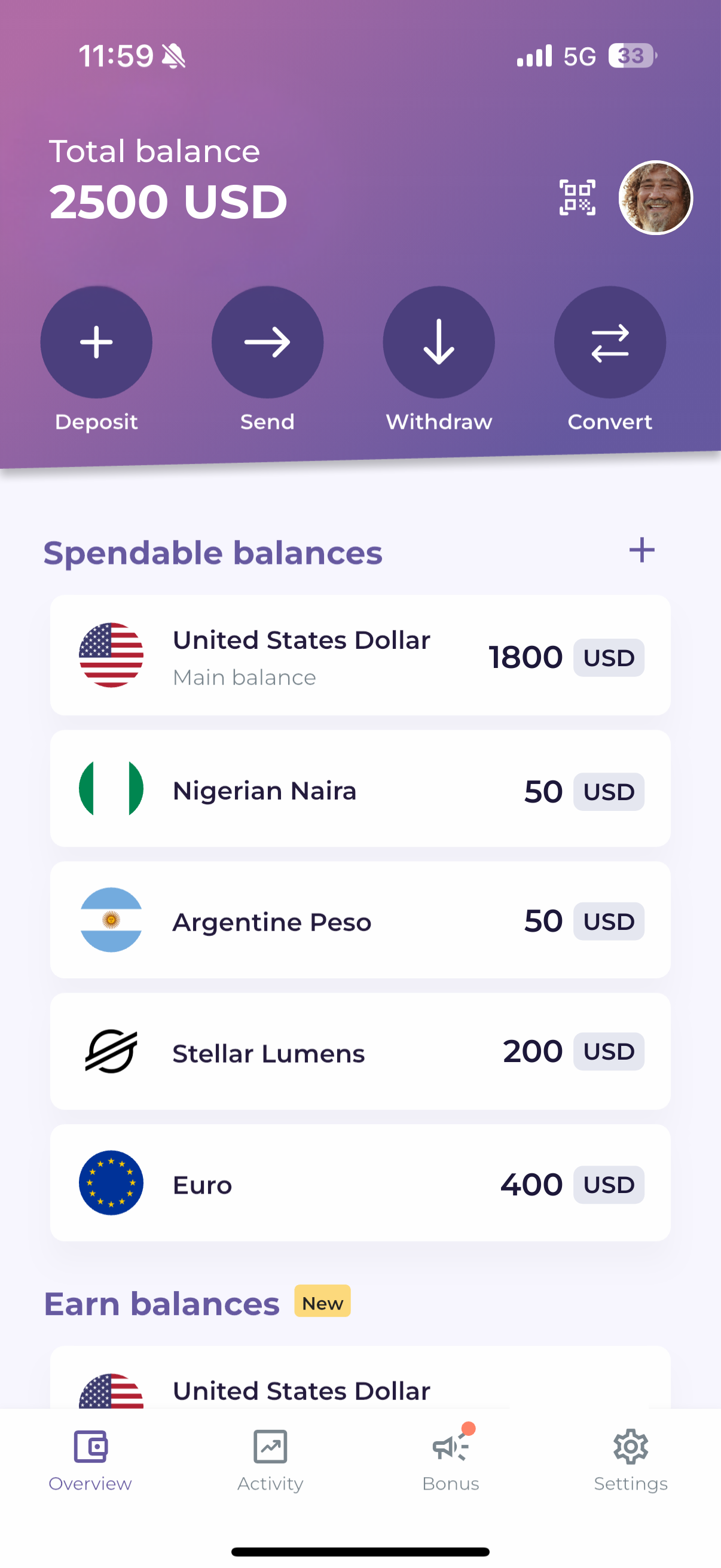

Because of our technology & our partnerships with some of the biggest financial institutions in the world, Beans allows you to have your money in your hands faster than ever - often within 1 working day!
Beans allows you to open accounts in different currencies and keep your money in the app to protect them from inflation. You can exchange it and use it anytime you need.


Beans offers great options for savings & investment. You can save your money in euros or dollars with zero monthly fees, get up to 7% yearly interest or invest in cryptocurrency. Learn more here.
Use this tool to see the exchange rates of Beans App for any currencies. The amount you see is what the recipient will get - no hidden fees!

Free wallet to wallet transfers

Instant wallet to wallet transfers

Easy & intuitive interface

Our exclusive collaboration with MoneyGram allows you to withdraw your Beans funds from any worldwide MoneyGram location instantly.



.svg)

You can transfer your money from the app to a bank account with just a few clicks. Beans offers 0% charges for transferring funds to your bank account.










Beans App is for workers abroad who take care of their families. For freelancers who think globally. For people who want to escape inflation in their countries and save in stable currencies. For anyone who wants to invest in cryptocurrency. For international students who sometimes have too much month left at the end of their money. For travellers.
MoneyGram cash deposits and withdraws are instant.


















































































Beans is a user-friendly app for international money transfers in multiple currencies. With a quick download, users can instantly send money fee-free to others on the platform. Beans supports currency conversions between dollars, euros, local currencies, and cryptocurrencies, offering competitive exchange rates for all transactions. No bank account is required, and while sending money is free, deposits and withdrawals carry a 1-2% fee, depending on the transaction type and country.
With Beans, you can seamlessly switch between currencies, send and receive money, and even invest in various (crypto) assets. Plus, by keeping your funds within Beans, you can earn up to 10%. Get started today—download the Beans app now!

Welcome to Beans! We’re excited to have you on board. To help you get started and explore all the app’s features, we’ve created a simple guide for beginners. You can find it here: https://beansapp.tawk.help/article/discovering-beans-a-beginners-guide Let’s get started!

Beans is a fully non-custodial platform, giving you complete control over your funds without reliance on a centralized entity like a bank. Users retain full custody of their assets through private keys, ensuring maximum security, privacy, and financial independence.
In case of lost account access, recovery is securely managed through a two-factor authentication (2FA) process using email and a PIN. Beans also utilizes advanced encryption and decentralized security protocols to protect your assets from unauthorized access or cyber threats.

With Beans, there are no limits on the amount of money you can send, giving you complete freedom to transfer funds as needed. For larger transactions, we recommend breaking them into smaller amounts to take advantage of better rates on the decentralized marketplace.
While sending money is unlimited, deposits and withdrawals may be subject to certain restrictions, as they involve third-party services.

While Beans cannot eliminate the fees imposed by third-party services for deposits and withdrawals, the platform itself does not charge any additional fees or markups. This ensures that even after factoring in external fees, your friends and family receive more money compared to other similar services. With Beans, you benefit from direct, fee-free transfers between users and competitive exchange rates.

No, Beans itself never requires KYC. You can download the app, set up your wallet, and start using Earn or Swap without giving us your ID. Your funds always stay in your self-custody wallet.
When KYC is required
Some services are provided by licensed partners (like payment processors or banks). They are legally required to verify your identity before handling traditional money (fiat).
This process is called KYC (Know Your Customer). It’s a standard financial check required by law to prevent fraud, money laundering, and other misuse. It also ensures your money is handled safely within a regulated system.
How does the process work?

The exchange rate in Beans fluctuates based on the liquidity of the system for a specific currency pair and transaction amount at any given moment. It’s not simply a matter of multiplying the exchange rate by the amount being converted. This dynamic pricing means that, in some cases, converting smaller amounts may yield a more favorable exchange rate.
To ensure transparency, Beans always displays the exact amount the recipient will receive before confirming a transaction. This allows you to make informed decisions and optimize your exchanges for the best possible value.

Beans leverages digital currencies and blockchain technology to eliminate inefficiencies in cross-border payments, lending, and borrowing. By removing intermediaries, transactions become faster, more cost-effective, and more accessible to users worldwide.
The yield on offered assets is provided by Ultra-Capital, ensuring competitive returns on stored funds. With Beans, you can seamlessly send and receive money, exchange currencies, and earn up to 10% on your balance.

No, a referral code is not required to sign up for the Beans app. You can easily create an account by following the standard registration process. However, using a referral code may unlock special benefits, such as bonuses, depending on the current promotions.
If you don’t have a referral code, no problem—you can still register and start using the app without any restrictions.

A bank deposit into Beans involves two simple steps to ensure smooth processing:
1. Create a Deposit Ticket – In the Beans app, generate a deposit ticket by specifying the amount you wish to deposit. This will create a unique ID (a combination of letters and numbers) that links the deposit to your account.
2. Complete the Bank Transfer – Transfer the exact amount stated in your deposit ticket to the provided bank address. When possible, make sure to include your unique ID in the transfer details to ensure proper allocation to your Beans account.
Matching the transferred amount exactly to the deposit ticket and including your unique ID are essential for your deposit to be processed successfully.

To deposit money into Beans, follow these simple steps:
1. Open the Beans app and click on "Deposit."
2. Select "Bank Transfer" as your deposit method.
3. Follow the prompts to complete the deposit through our partner’s website. Important: Have your DNI or passport ready, as identity verification may be required. Be aware that deposits may incur fees, depending on the payment method and country.Once your deposit is confirmed, you can start sending, exchanging, and earn interest on your stored funds.

MoneyGram deposits wirh Beans work in two steps:
1. Create a Deposit Ticket:
- Use the Beans app to generate a ticket with a unique ID.
- Specify the deposit amount and select the MoneyGram agency you'll use.
2. Cash Delivery:
- Visit the chosen MoneyGram agency.
- Pay the amount specified in your deposit ticket.
The deposit is completed once you've paid the cash at the agency matching your deposit ticket details.

Yes, MoneyGram has maximum limits on transfers. The exact limit can vary depending on factors like the sending/receiving countries, payment method, and your account status. For specific details, it's best to check MoneyGram's website or contact their customer service directly.

With Beans, there’s no minimum deposit holding you back. Whether you’re depositing a little or a lot, you have full control over your funds. However, it’s always a good idea to check the deposit fee beforehand to ensure you’re maximizing the value of your money.

If your deposit is still pending, don’t worry! There are a few things you can check to ensure everything is on track.
First, verify your payment details. Double-check that the exact amount stated on your deposit ticket was transferred and that you included the unique reference code in the payment details. Missing or incorrect information could delay processing. Next, consider bank processing times. Depending on your bank, transfers can take 1–3 business days to complete, so a short delay may be normal. If this is your first deposit, your account may still be undergoing verification, which can sometimes extend the processing time.
If everything appears correct but your deposit remains pending after 3 business days, please reach out to our customer support team via Beans Help & Support. To speed up the process, have the following details ready: the amount transferred, the date and time of the transaction, and your reference code or a screenshot of the transaction. Our team is here to help ensure your funds are processed smoothly!

If you forgot to include the memo with your withdrawal, the receiving organization may not be able to link the payment to your account. In this case, the best course of action is to contact them directly as soon as possible.
When reaching out, provide them with the necessary transaction details, including the amount, date, transaction ID, and any other relevant information. Depending on their policies, they may be able to manually recover or process the transaction for you. If you need further assistance, you can also reach out to Beans Help & Support for guidance.

You can withdraw money from Beans in three different ways, depending on your preference and experience level:
1. Bank transfer – Withdraw funds directly to your bank account for easy access. Processing times may vary depending on your bank.
2. Cash withdrawal via MoneyGram – Pick up your money at a MoneyGram location, offering a convenient way to access cash in person.
3. Stellar Network Transfer – This option allows withdrawals via the Stellar blockchain, recommended only for advanced users familiar with cryptocurrency transactions.
Each method has its own processing times and potential fees, so be sure to check the details before making a withdrawal. If you need assistance, Beans Help & Support is always available to guide you!

To find your reference number for a MoneyGram withdrawal, follow these steps:
1. Open the Beans app and navigate to the main screen.
2. Tap on the Withdraw option.
3. Select History at the bottom left of the screen.
4. Locate and tap on the withdrawal you made.
5. Your reference number will be displayed within the withdrawal details.
6. Make sure to keep this number handy, as it is required when collecting your money from a MoneyGram location.

Yes, MoneyGram imposes maximum limits on transfers, but these limits can vary depending on several factors. The country you’re sending money from and the destination both play a role in determining the maximum amount you can transfer. Some regions may have stricter regulations, while others allow for larger transactions.
The payment method you choose also affects the limit. If you’re using a bank transfer, you may be able to send a higher amount compared to using a debit or credit card, or even cash. Additionally, your account status matters. A verified user with a history of successful transactions might have access to higher limits than someone who is new to the platform or hasn’t completed identity verification.
Since these factors can change depending on your specific transaction, it’s always best to check MoneyGram’s website or reach out to their customer support for the most accurate and up-to-date information on transfer limits.

To withdraw through MoneyGram using Beans:
1. Deposit funds into your Beans account.
2. Set yourself as both sender and receiver.
3. Visit a registered MoneyGram agent listed in the Beans app.
4. Ask the agent to select "Send Money," "Send Money (to an account)," or "USDC Wallet" option.
5. The agent should follow on-screen instructions to complete the transaction.
Ensure the transaction is completed within 24 hours at your chosen location. If the agent has difficulties, they can contact MoneyGram for assistance. Remember, this process is treated as a regular transaction where you're both the sender and receiver.

Yes, MoneyGram applies extra fees when transferring money through the Beans app. Because MoneyGram is a third party, we can’t eliminate their fees.
These are the fees regulated by MoneyGram:
Between 1 USDC and 99 USDC, the fee in USD is $2.
Example: If you transfer 50 USDC, the fee is $2.
Between 100 USDC and 999 USDC, the fee in USD is $2 + 1% of the transaction.
Example: If you transfer 120 USDC, the fee is $2 + (1% of 120 = 1.20) $1.20 = $2.20
Between 1000 USDC or higher, the fee in USD is $10 + 0.5% of the transaction.
Example: If you transfer 2500 USDC, the fee is $10 + (0.5% of 2500 = 12.50) $12.50 = $22.50.

International transfers between Australia and Argentina can be done through services like MoneyGram. In Australia, you can deposit money via MoneyGram or credit card, then transfer it to the recipient's app. The recipient in Argentina can then withdraw the money to a bank account or through MoneyGram. It's important to enter the recipient's unique username correctly as transactions are not reversible. Tutorials on how to use the app can be found here: https://beansapp.tawk.help/es/

Unfortunately, transfers made through our platform cannot be reversed. If you’ve accidentally sent money to another Beans user, we can assist by reaching out to the recipient on your behalf to request a return of the funds. However, the return is not guaranteed, as the final decision rests with the recipient.
For more details on this process, you can consult our guide here: https://beansapp.tawk.help/article/why-cant-i-cancel-a-transfer. If you have further questions, feel free to contact our support team.

Bank transfers are not always immediate due to various factors in the banking system. While many people expect instant transactions, the reality is more complex. Transfers are only immediate if both the sender's and receiver's banks participate in the SEPA Instant system, a European Union initiative for instant payments. If either bank doesn't use this system, transfers can take up to four business days to process. Even digital banks like Wise and Revolut, known for their modern approach, don't always provide consistent instant transfers. This delay is a common feature of the current banking infrastructure and varies depending on the institutions involved in the transaction.

To send money from one country to another using Beans, follow these steps:
1. Download the Beans app and create an account.
2. Deposit money into your Beans account using a bank transfer or credit/debit card.
3. Ensure your recipient in another country also downloads Beans and sets up their account in their local currency.
4. Send money to their Beans username instantly. Or ask the receiver to send a money request from the Beans App.
5. The recipient can withdraw the funds to their bank account in their local currency.
Beans offers peer-to-peer transfers with competitive exchange rates and no added fees for sending money. However, small fees may apply for deposits and withdrawals, depending on the method used. It’s recommended to start with a small amount to familiarize yourself with the process.

No, receiving payments directly from external sources, such as a client’s bank account or payroll, into your Beans account without using partners like Anclap is not possible. For example, to deposit funds from an Argentinian source, you must use the CBU of Beans' local partner, Anclap. They receive the funds on your behalf and credit them to your Beans account after deducting a small processing fee.
To see the available deposit options and the correct partner for your transaction, simply select your preferred deposit method and currency in the Beans app. The app will display the supported options and guide you through the process. This ensures you always use the right partner for seamless deposits.

Here’s how to create a Money Request in the Beans app:
1. Open the Beans App: Log in to your account.
2. Navigate to money request: Find this option in the main menu or dashboard.
3. Enter the amount: Specify the amount you’d like to request.
4. Generate your request: The app will create a unique QR code or shareable link for your request.
5. Share the tequest: Send the QR code or link to the person who will send you the money via their preferred platform.
That’s it! The process is quick, secure, and makes requesting money hassle-free.

You can share your Money Request via a QR code or a link. Simply copy the link or show the QR code to the person from whom you’re requesting money.

Yes, the Money Request feature is designed with security as a top priority. It uses encrypted links and QR codes, ensuring that only the intended recipient can respond to your request. Your transactions are safe with Beans!

The Money Request feature is free to use. However, standard deposit or withdrawal fees may apply depending on how the sender or receiver completes the transaction, such as withdrawing funds or making a deposit before sending.

With the Money Request feature, funds are transferred instantly to your Beans account. It’s fast, easy, and designed to make the process as smooth as possible, so you can access your money without delay.

Your Beans account is securely tied to your email, phone, and pin code. By verifying this information, our servers can restore your account in case of any issues. For more information on account recovery, please visit our detailed article on: Medium.com/account-recovery

We’re sorry to hear that you’re experiencing issues with the Beans app. Let’s work together to fix this!
First, try restarting the app and ensure you’re using the latest version from the App Store or Google Play. Updating the app can resolve many common issues and improve performance.
If the problem persists, our support team is ready to assist you. To help us troubleshoot more effectively, please provide:
1. A screenshot of the issue.
2. A brief description of the problem, including what happened before it occurred.
3. Your device details (phone model and operating system) to check compatibility.
We’re committed to making your experience with Beans as seamless as possible. If you need further assistance, don’t hesitate to reach out to our support team—we’re happy to help!

We're sorry to hear that your ID validation was unsuccessful. To resolve this, please contact the provider responsible for handling the validation process in your country: Anclap, MyKobo, Banxa, or Kado. They manage this step and can assist you with any issues.
Before reaching out, ensure that:
- Your ID is clear and not expired
- The photo and details are fully visible
- Your selfie (if required) matches the ID
If you still experience issues after contacting the provider, feel free to reach out to our support team for further guidance.

Beans does not provide a personal IBAN. Instead, your account is identified by a unique username, which is used for transfers within the Beans system.
To deposit funds from a bank into your Beans account, you will need to use the IBAN of Beans' local partner, MyKobo. You send money to MyKobo's IBAN, and they credit your Beans account with the transferred amount, minus a small 0.5% fee. This allows you to fund your Beans account seamlessly, even without having your own IBAN in the system.

With Beans, you don't have a traditional CBU (Clave Bancaria Uniforme). Instead, your Beans account is identified by a unique username, which functions similarly to a CBU alias within the Beans system. This username is used for internal transfers between Beans users but cannot be used for external transfers from Argentinian banks or apps like Mercado Pago. To deposit funds into your Beans account from an Argentinian source, you'll need to use the CBU of Beans' local partner, Anclap. They receive the money on your behalf and then credit it to your Beans account, minus a small fee.

You cannot link your Beans username to external payment platforms like Mercado Pago or PayPal. Your Beans account is identified by a unique username, which is used for internal transfers between Beans users only. For external transfers, you need to use the CBU or IBAN of Beans' local partners, such as Anclap or Mykobo, who will then credit your Beans account after receiving the funds.

No, Beans itself never requires KYC. You can download the app, set up your wallet, and start using Earn or Swap without giving us your ID. Your funds always stay in your self-custody wallet.
When KYC is required
Some services are provided by licensed partners (like payment processors or banks). They are legally required to verify your identity before handling traditional money (fiat).
This process is called KYC (Know Your Customer). It’s a standard financial check required by law to prevent fraud, money laundering, and other misuse. It also ensures your money is handled safely within a regulated system.
How does the process work?

Beans allows you to invest in popular cryptocurrencies such as Bitcoin, Ethereum, and Stellar. You can seamlessly exchange between these cryptocurrencies and stablecoins like USDC with no additional fees. Additionally, you can hold your assets in stablecoins to protect against market volatility or convert them back to fiat when needed. With instant transactions and competitive rates, Beans makes managing your crypto investments simple and efficient.

Within the Beans app, buying cryptocurrencies is simple and convenient. Just select your desired currency, enter the purchase amount, and complete the transaction. Beans offers competitive exchange rates when converting fiat to crypto, ensuring you get the best value for your investment. Transactions are processed instantly, allowing you to manage your digital assets with ease.

Beans does not charge additional fees for exchanging between currencies. The only potential costs are minimal partner fees for deposits or withdrawals. However, if you already have funds in your wallet, you can exchange and buy cryptocurrencies without any extra fees, making transactions seamless and cost-effective.

With Beans, withdrawing your investment earnings is simple and convenient. You can transfer funds directly to your bank account using our global partners or withdraw cash at MoneyGram locations worldwide. This ensures you have quick access to your funds, no matter where you are.

Beans is a fully non-custodial platform, meaning your funds are never controlled by a centralized entity like a bank. You have full ownership and control of your assets through private keys, ensuring maximum security, privacy, and financial independence. Your funds remain accessible only to you, giving you complete autonomy over your money.

For assistance with cryptocurrency transactions in the Beans app, visit our Help & Support page or reach out to our customer service team for personalized support. Our team is ready to help with any questions or issues you may have.

Beans Earn is a feature in your Beans app that lets your money work harder by lending it out securely and directly to borrowers. You earn up to 10 % per year, paid daily—no bank involved.

Traditional banks lend out your money, keep most of the interest, and pay you a small slice — often less than inflation.
Beans connects you directly with borrowers who want fast access to digital euros and dollars (like EURC or USDC). These digital currencies can be used in higher-yield markets — such as trading or lending — where returns are often higher than in traditional finance.
Because borrowers are willing to pay more for that access, you earn a share of their rate. Sounds too good to be true? It’s not. Here’s how it works, with a few quick examples.
Reason 1: Quick Profit in the Market
Imagine this: You see at the market that people are paying €12 for a box of strawberries that normally costs €10. You can buy them for €10, but the supermarket wants to be paid immediately, and you don’t have €10 in cash at that moment.
You borrow €10 and promise to pay back €10.20 in a week. (That 20% interest might sound high, but for one week, it’s only 20 cents.)
You immediately sell the strawberries for €12 and make €1.80 profit. You pay back the loan right away. Because you earn more (€2) than the interest you owe (20 cents), that interest makes sense.
Reason 2: Not Having to Sell Your Stuff
Imagine you have an expensive vase that continues to increase in value. Instead of selling the vase (and possibly paying taxes), you temporarily use it as collateral.
You receive a loan right away, use the money for what you need, and pick up your vase once you’re able to pay it back.
The interest is then the fee for storing the item and the risk for the lender. Sometimes, this is cheaper than the hassle of selling and buying again.
Reason 3: Fast and Anonymous, Worldwide
Arranging a loan at a bank can take days and involves piles of paperwork. With a DeFi platform, you can get a loan in minutes with no hassle. But for that speed and the extra risk for the lender, you pay a higher interest rate.
This happens on a large scale, and this is how Beans can offer you, as a customer, up to 10% interest on your deposited money.
Note: At Beans, you can only deposit money and earn interest. The platform uses DeFi technology to securely grow your deposited funds, without you having to provide loans yourself.

Borrowers—such as professional trading desks and crypto-native funds—pay to borrow digital euros and dollars. They use these funds in high-yield digital markets, which often offer higher returns than traditional finance.
Because they need fast access and are willing to pay a premium, you earn a share of that rate.

No — the APY is market-driven and can rise or fall depending on demand.
You’ll always see the real-time net rate in the app. Historically, this rate has hovered around 10 %.

Earnings are calculated and credited daily (≈24-hour compounding). You can track growth in real time.

You can currently open Earn balances in euros (EUR) and dollars (USD).
If your bank account is in another currency, you can deposit in your local currency (if supported), then convert to EUR or USD in the app before moving funds into Earn.
More currency options are coming soon.

Yes. You can deposit or withdraw from your earn balance anytime, 24 / 7, with no minimum balance or upper limit on how much you can earn.

Just tap “Withdraw” in the app and confirm the transaction. Your funds are sent back to your wallet within seconds.
We cover the blockchain transaction fees, so you keep 100 % of the earnings you’ve made.

Not at all. Beans Earn works just like a regular finance app.
You tap to move money in and out, and watch your balance grow — powered by blockchain, but without needing to understand it.

Yes. Your money stays in a wallet that only you control. Beans cannot access, move, or freeze your funds — ever.

Your money doesn’t go to Beans—we can’t touch it. Instead, it’s held in a secure automated system (called a smart contract) that follows strict rules and runs without human intervention.

Every borrower locks up more value than they borrow.
If they can’t repay, their collateral is automatically sold to cover the loan. A reserve fund provides an additional layer of protection.

Can I lose money with Beans Earn?
Beans Earn isn’t a traditional savings account, so there’s always some level of risk. That said, your money is protected in several ways:
• Borrowers must lock up more than they borrow
• The system is audited by independent experts
• A reserve fund is in place for added protection
We’ve built strong safeguards—but as with any investment, returns aren’t guaranteed. Only deposit what feels right for you.

Beans Earn uses smart contracts from Blend Capital, a lending protocol built on the Stellar blockchain. These contracts are integrated and managed via Defindex, a strategy layer that automates how funds are deployed.
To protect users:
While no system is risk-free, the platform relies on tested infrastructure, industry-standard

No, Beans itself never requires KYC. You can download the app, set up your wallet, and start using Earn or Swap without giving us your ID. Your funds always stay in your self-custody wallet.
When KYC is required
Some services are provided by licensed partners (like payment processors or banks). They are legally required to verify your identity before handling traditional money (fiat).
This process is called KYC (Know Your Customer). It’s a standard financial check required by law to prevent fraud, money laundering, and other misuse. It also ensures your money is handled safely within a regulated system.
How does the process work?

Beans Earn is a non-custodial interface offered by Beans BV in the Netherlands. We never hold users’ assets or private keys and therefore do not provide “custody of crypto-assets on behalf of third parties” as defined in EU MiCA Article 3.

Your money is never held by Beans.
It stays in smart contracts that live on the blockchain — so even if the Beans app went offline, you could still access your funds using your keys.

To see what you earned so far you can navigate to your earn balance and click on the APY icon showing the actual rate. Clicking here will pop-up your total rewards from day 1.

While Beans Earn is built with strong protections, no investment is risk-free.
Risks include changes in market conditions, price drops in the assets used as collateral, or technical issues in the system. Beans Earn mitigates these, but they’re not eliminated. Never deposit more than you can afford to lose. Beans Earn is not a savings account, and it’s not government-insured.